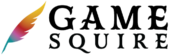Tags offer a powerful way to categorize and access related game elements quickly. They serve as flexible labels that can be applied across Characters, Campaigns, Classes, Locations, Parties, Monsters, Races, Spells, and Items.
Creating and Applying Tags
Adding Tags: Whenever you encounter the Tags block within the platform, you can create a new tag by typing it into the field and pressing ‘Enter’ or by selecting from existing tags.
Applying Tags: Attach tags to various elements by typing the tag name into the Tags block and selecting it. Tags immediately associate the element with that specific keyword or phrase, making it easy to group and identify related items.
Managing Tags
Viewing Tags: Manage and view all your tags in the Account section under the Dashboard. This centralized tag management ensures you can easily edit or delete tags as needed.
Tag Overview: Clicking on a specific tag within your Account brings up a view of all items tagged with it. This at-a-glance view helps you see how a tag is being used across different elements of your game.
Using Tags for Organization
Grouping Elements: Tags can group elements by theme, location, campaign relevance, or any other organizational system you find useful.
Quick Reference: Utilize tags for quick referencing during gameplay or planning sessions. For instance, tagging all items related to a specific quest can help you pull up relevant information when it comes into play.
Tag Interactions
Clicking on a Tag: Within any taggable view, clicking on a tag will show a new view of items associated with that tag. This makes navigating complex campaigns and large volumes of content much more manageable.