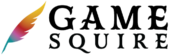The Support Ticket System on Game Squire is designed to provide users with an easy way to get assistance, report issues, or provide feedback about the platform. Users can submit a new ticket for support and track the status of their existing tickets.
User Interface
The interface features:
- New Ticket Creation Area: Where users can fill out a form to create a new support ticket.
- Subject Field: For entering the main issue or topic of the ticket.
- Message Field: Where users can elaborate on the issue or feedback.
- Issue Dropdown: To categorize the ticket by type, such as a question or problem.
- Submit Button: To send the new ticket to support staff.
- Support Ticket List: Displays all tickets submitted by the user, along with their status and last response.
Functionality
- Creating a Ticket: Users enter a subject, message, and select an issue type before submitting.
- Viewing Tickets: Users can see their submitted tickets and check their status.
- Searching Tickets: Users can search their tickets based on the ticket ID or status.
Usage Instructions
- To create a new ticket, fill in the ‘Subject’ and ‘Message’ fields with relevant information about your issue or feedback.
- Select the type of issue from the ‘Issue’ dropdown menu.
- Click ‘Submit’ to send the ticket to the support team.
- To view existing tickets, look at the ‘Your Support Tickets’ section, which lists all your tickets and their statuses.
- Use the ‘Search’ feature to find specific tickets by ID or status.
Technical Details
- The system automatically assigns a unique ticket ID to every submission for tracking and reference.
- The ticket list is dynamically updated to reflect the current status and most recent communication.
- Users receive notifications via email when there is an update on their ticket.
Integration
The Support Ticket System is integrated with the Game Squire user account and management systems. It ensures that all communication is logged and associated with the correct user account for efficient support management.