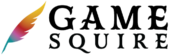Welcome to the Locations documentation for Game Squire, where the settings of your narrative universe are detailed and developed. From the bustling cities to the deepest dungeons, Locations provide the canvas upon which your game’s stories are painted.
Accessing Locations
Navigation: Journey to My Game > Locations to explore the places that form the backdrop of your adventures. This is where you’ll manage every locale that your characters can explore.
Crafting the World
For Game Masters: GMs have the tools to craft the world with a tailored action bar, presenting options to ‘View All’ for an overview of established locations or ‘Add’ to create new sites that will serve as the stage for their unfolding tales.
Location Listings: All locations that you, as a GM, have created are listed here, each entry a doorway to a world of possibilities.
Location Profiles
Adding New Locations: By selecting ‘Add,’ GMs are directed to a form that leads through the creation of a new location, ensuring the setting is as rich in detail as the narrative demands.
Detailed Views: Clicking on a specific location opens its ‘View’ mode, showcasing all the intricacies from its geographic traits to its political dynamics.
Editing and Managing
Action Bar: In the GM view, an action bar provides options to ‘View,’ ‘Edit,’ and ‘Delete,’ enabling full control over the lore and essence of each location. ‘Add’ and ‘View All’ are also readily available for seamless navigation and creation.
GM-Exclusive Privileges
GM Controls: Only GMs can create and modify locations, ensuring consistency and control over the game world’s layout and the stories that take place within it. Players engage with locations through the narrative and exploration but do not alter them directly.
Add/Edit Locations
Identity
Name
Name your location to reflect its character or significance in the campaign. Names can range from the mystical like "The Forgotten Ruins," to the familiar like "The Salty Mermaid Tavern", or the grandiose such as "The Duchy of Delend."
Location Type
Choose from a predefined list of location types in the dropdown menu. This categorization is crucial as it influences both Squire-generated content and how the location functions within your campaign.
Context
Context is used to guide the AI when generating content. If the Location Type is a business, the Context may be 'a rowdy tavern' or 'a busy mercantile'.
Located within
Define the Parent Location to place your setting within the world’s hierarchy. This helps in understanding the scale and relationship of locales within your campaign.
Typical Hierarchy: A common hierarchical structure might be: world > continent > country > city > district/building, but this can be customized to suit any organizational preference you have for your game.
Formal Title
The option to add a Formal Title appears for specific Location Types, particularly those representing political entities like countries or kingdoms. Craft a Formal Title that conveys the stature and lore of the place, such as "The Eternal Kingdom of Velleria".
Details
Description
Crafting Your Own Description: Use this field to write a detailed description of the location. Consider including sensory details, historical significance, and any notable features that characters can interact with.
Squire Assistance: If you're looking for inspiration or want to enhance your description, our Squire is at your service. Use the Generate or Rewrite function to generate a description based on the location's name, type, and context. The Squire can either write a new description from scratch or refine your existing copy.
Excerpt
The excerpt is used as the brief introduction for your location. If you don't fill this in it will automatically use a portion of your Location Description. This field is crucial for the Squire to understand the context of nested locations.
Lore
The Lore section serves as a foundational tapestry upon which the rich histories, myths, and cultural narratives of the world are intricately woven. This repository is dedicated to chronicling the ancient tales and significant events that have shaped the lands and its inhabitants. Players and Game Masters utilize this lore to infuse their narratives with depth and authenticity, enriching the gameplay experience by ensuring that every dungeon delved and city explored is steeped in a vivid, lived-in history that resonates with the echoes of the past.
To add lore, write a Title (such as History) and write a rich, detailed entry to accompany the title. If you would like players to see this entry, be sure to enable Visible.
To generate lore, be sure to have your Name, Location Type, Located within, and Context in place first. Add a Lore Title and click Generate.
Maps
Maps are essential tools for visualizing the world of your RPG campaign and grounding the narrative in a tangible environment.
Adding Your Own Maps
For maps that require a high level of accuracy or detail, you may prefer to upload your own creations. This gives you control over every feature and ensures the map aligns perfectly with your vision.
Make sure your uploaded maps are in a supported digital format (jpg, png, webp), are less than 2MB in filesize, and are of sufficient resolution to be clear and useful during gameplay.
Generating Maps
Map generation is experimental and may or may not produce helpful results. The Squire can assist you in generating maps in two aspect ratios: a square (1:1) for detailed scenes (4 tokens) or a widescreen (16:9) for broader landscapes (8 tokens).
Understanding Limitations:
- The Squire's capacity to generate maps is guided by complex algorithms. While it can produce a variety of landscapes and layouts, it may not always fully grasp the nuanced requirements of specific RPG scenarios.
- Generated maps may sometimes lack the precision you might need for particular locations or might interpret your descriptions differently than intended.
- If the maps produced do not meet the specific needs of your campaign, consider using them as a starting point and manually adjusting them or supplementing with additional descriptive elements.
Creatures
Monsters
Associating Monsters with Locations: Populate your locations with monsters to create an immersive and challenging environment. Within the Creatures section, you can select monsters from a list to associate them with the location.
Strategic Placement: Consider the ecology and theme of the location when selecting monsters. For example, a cave might be home to subterranean creatures, while a forest could be inhabited by beasts and magical entities.
View Locations
As you step into the View mode of the Locations section in Game Squire, you'll find yourself not just as a spectator but as an active participant within the vast tapestry of your gaming world. Here, the essence of each setting is brought to life, inviting both Players and Game Masters to delve into the depths of each locale's story.
Interacting with Locations
Tagging for Navigation: In the View mode, both Players and GMs can utilize the Tags feature to categorize and quickly access locations pertinent to their journey or campaign narrative.
Hierarchy and Exploration: If a location is but a part of a larger complex, its sub-locations will be listed, offering layers of exploration and the ability to delve deeper into each area's unique story.
Visual Navigation with Grid View
A Pictorial Overview: For those who prefer a more visual approach, the Grid View presents a collection of thumbnails, names, and abstracts, providing a bird's eye view of the interconnected landscapes and settings.
Ease of Access: Clicking on 'Grid View' will transition you to a new page where the geography of your adventure is displayed in a visually appealing format, making it easier to comprehend the scope and relationship between different locations.
A World Within a Click
Quick Reference: Tags serve as a swift reference point, allowing you to filter and jump to locations that share a common theme or are pivotal to the current plot.
A Story in Every Corner: The listed children of each location ensure that no stone is left unturned, as each sub-location holds its own secrets and tales, contributing to the richness of the campaign.