Add/Edit Monsters
Identity
Title
This is the formal name of the Monster, which could be its species name, a unique title, or a name given to it by the local populace. For example, "Adarna Songbird" might be the title of a rare and mystical creature known for its enchanting melodies.
Alias
If the Monster is known by any other names or has earned a nickname through lore or its actions, enter this information in the 'Alias' field. An alias can add depth to the Monster's background and can be used to create intrigue, fear, or humor, such as "Growlyhoot" for an Owlbear.
Variant of
This sets the monster as a variant of another monster. For example, an Ancient Black Dragon is a variant of a Black Dragon.
If you are creating a top-level monster that will have variants, you can limit entries to common items such as Description, Languages, and Environment.
Combat Difficulty
The Combat Difficulty section is designed to define the key combat statistics for monsters in your campaign, setting the stage for challenging and balanced encounters.
Challenge Rating (CR)
Defining CR: The Challenge Rating represents the overall difficulty in defeating the monster. It is a guideline for the Game Master (GM) to match the monster against an appropriate level party.
Experience Points (XP)
The XP value associated with the monster's CR is listed here. Defeating the monster awards the listed XP to the party, which is used for character leveling.
Armor Class (AC)
Enter the monster's Armor Class, which determines how difficult it is to hit the monster with an attack. You may include the source of the AC, such as natural armor or dexterity bonus (DEX), in parentheses.
Hit Points (HP)
Set a fixed HP value. For example, '195'.
Hit Points (roll)
For variability and to simulate different monster encounters, you can use the roll expression (e.g., 9d10+36) to determine the monster’s HP. This takes into account the monster's constitution and size.
Hit Dice
Input the type of hit dice used by the monster (e.g., d10). Hit dice are used to calculate the monster's total HP and are also used for healing during short rests.
Physical Features
Monsters in your campaign are defined not only by their combat abilities but also by their physical characteristics. The "Physical Features" section helps you capture the essential attributes of a monster.
Type
Select the general classification of the monster in the 'Type' field. Examples include 'beast', 'fiend', 'undead', etc. This classification may have implications for game mechanics, such as spells or abilities that affect certain types of creatures differently.
Type Description
Use the 'Type Description' field to provide more information about the monster's type such as defining the sub-category of 'humanoid'.
Size
Select the size category of the monster, such as 'Small', 'Medium', 'Large', etc. Size influences various aspects of gameplay, including the creature's space control on the battlefield, and its interactions with the environment and other characters.
Speed
Detail the monster's movement capabilities in the 'Speed' field, including its walking speed and, if applicable, additional movement types like flying, swimming, or burrowing, along with their respective speeds.
Ability Scores
Ability scores are fundamental to defining a monster's capabilities. They influence various aspects of gameplay, including combat, skill checks, and saving throws.
Setting Ability Scores
Input the monster's ability scores for Strength, Dexterity, Constitution, Intelligence, Wisdom, and Charisma. These scores should reflect the creature's physical and mental attributes.
Strength: Determines the monster's physical power and affects melee attacks, carrying capacity, and related checks.
Dexterity: Impacts the monster's agility, reflexes, ranged attacks, and armor class.
Constitution: Affects the monster's health and stamina, influencing its hit points and endurance.
Intelligence: Reflects the monster's mental acuity, memory, and reasoning skills.
Wisdom: Relates to the monster's perception and insight, as well as its resistance to being deceived or influenced.
Charisma: Represents the monster's force of personality, leadership, and influence over others.
Impact of Ability Scores
Gameplay Influence: The scores you set will directly affect the monster's effectiveness in various situations. For example, a high Dexterity score can make a monster harder to hit, while a high Intelligence score could mean it is capable of complex strategy and spellcasting.
Personality
The "Personality" section of a monster profile is where you can articulate the creature's demeanor, alignment, and the environment it inhabits. This information can influence how the monster behaves in and out of combat and how it interacts with the world around it.
Alignment
Choose an alignment from the options provided, which range from 'Good' to 'Evil', 'Lawful' to 'Chaotic', or 'Unaligned'. Alignment helps define the monster's ethical and moral compass, which can guide its actions and reactions.
Environment
Select the monster's preferred environment from the dropdown list. This could be anywhere from a forest to a jungle, or other specific ecosystems. The environment can affect the monster's survival strategies, hunting methods, and the types of encounters it has with the party.
Languages
In the 'Languages' text field, list the languages that the monster can speak, understand, or is otherwise proficient in. This may include common languages spoken by the inhabitants of the game world, ancient dialects, or even unique communication methods used by the creature.
The languages a monster knows can impact how it engages with player characters, whether through potential dialogue, the ability to understand commands or eavesdrop on conversations, or through magical means. If a monster has limited language skills or can only communicate basic concepts, note these restrictions in the profile to provide a clear understanding of its communicative abilities.
Description
Use the 'Description' text box to delve into the creature's background, notable characteristics, and any lore or legends associated with it. This is where you can describe its physical appearance, typical behaviors, and any significant mythology or cultural impact it has within the game world. Feel free to elaborate on how encountering the monster might affect the storyline. Does it offer wisdom or aid to those it deems worthy? Is it a harbinger of doom or a creature of auspicious fortune?
Excerpt
The excerpt is used as the brief introduction for your monster. If you don't fill this in it will automatically use a portion of your monster Description.
Damage & Conditions
In defining a monster's defensive capabilities, the "Damage & Conditions" section is critical. It details what types of damage the monster is particularly vulnerable to, what it can resist, and to which it is completely immune. It also outlines any conditions that the monster cannot be affected by.
Damage Vulnerabilities
Increased Damage: List any specific types of damage that the monster is particularly weak against. Attacks of these types will typically deal extra damage to the monster, reflecting its vulnerabilities.
Damage Resistances
Reduced Damage: Here, note down the types of damage that the monster can partially resist. Such resistances mean the monster takes less damage than usual from these types.
Damage Immunities
No Damage: Detail the types of damage that have no effect on the monster at all. These immunities reflect the monster's innate or magical defenses against certain damage types.
Condition Immunities
Immunity to Effects: Indicate any conditions, like being charmed or frightened, that the monster is immune to. These immunities prevent the monster from being affected by certain debilitating effects that could otherwise impair its ability to fight or act.
Senses
Monsters have a range of senses that can affect perception and interaction within the game world. These senses play a key role in encounters, influencing how a monster detects or is detected by others.
Passive Perception
Enter the monster's Passive Perception score, which represents its ability to notice hidden threats or interesting objects without actively searching. A higher score means the monster is more likely to detect nearby activity. Generally calculated as 10 plus the creature's wisdom modifier (plus proficiency - if proficient), this score can be outside of normal calculations for some creatures.
Blindsight
If the monster can perceive its surroundings without relying on sight, within a certain radius, input that information here. For instance, "10' when in its lair" would indicate that the monster can detect creatures and objects within 10 feet while in its lair, regardless of lighting conditions.
Darkvision
Specify the range of the monster's Darkvision, if it has this sense. This indicates how far the monster can see in dark conditions, like "60'." Darkvision allows a monster to see in the dark up to the specified distance.
Tremorsense
If applicable, note the range of the monster's Tremorsense. This sense allows a monster to detect and pinpoint creatures and objects that are in contact with the ground.
Truesight
If the monster possesses Truesight, indicate the range. Truesight is the ability to see things as they actually are, penetrating most visual illusions and seeing into the Ethereal Plane, among other benefits.
Proficiencies
List any proficiencies the monster has in specific skills or saving throws. These proficiencies indicate the monster's training or innate talents in certain areas, affecting how it performs on skill checks and saving throws.
Special Abilities
Here, detail any special abilities the monster possesses that are not attacks but still have significant implications for gameplay. This might include magic resistance, regeneration, or other unique traits that define the monster's combat strategy and interactions.
Actions
Describe the standard actions the monster can take on its turn, such as melee or ranged attacks. Include details like attack bonuses, damage dice, and special effects of the attacks.
Reactions
If the monster has the ability to take specific actions outside of its turn in response to certain triggers, list them here. This might include parrying an attack or unleashing a counterstrike when hit.
Legendary Actions
For particularly powerful monsters, describe any legendary actions they can take. These are special actions that can be taken at the end of another creature's turn, giving the monster an edge in combat.
Lair
If the monster has a lair, you can use this section to outline any actions or environmental effects it can invoke while in its lair. Lair actions typically allow the monster to manipulate the environment to its advantage and are generally associated with powerful creatures. These mechanics enhance the challenge and thematic elements of encounters with such creatures.
Featured Image
Featured Images are a vital aspect of visually representing the various elements of your game, be it characters, monsters, spells, locations, campaigns, or items. We offer a flexible approach to creating these images, whether through our Squire's image generation service or personal uploads.
Squire-Generated Imagery
Using Tokens for Image Generation: Game Squire uses Tokens to generate images. For a square (1:1) image, you'll use 4 Tokens, while a wider (16:9), higher-resolution image requires 8 Tokens.
Timing and Details: For the best results, generate an image after you've entered all the basic features of the element (like a character's race, class, or a location's key traits). This ensures that the Squire can accurately create an image that reflects the specified attributes and style.
Image Tone: Setting the tone for your image is important. It will define the look (or looks) for your character, world or campaign. Be sure to set your tone before generating images. You can save as many tones as you like and quickly switch between them using the "Change Tone" link.
Image Prompt: If you aren't getting the result you expect for your generated image, try writing a short, clear prompt to help the Squire generate an image. This can help the Squire know what it should put into the image, and how to pose, or lay out the image. If you're getting unwanted text or words, entering a description of what you think the image should be can help. Avoid putting words in quotes and avoid using proper names because it can think these are important labels it should put into the image.
Personal Image Uploads
Uploading Your Own Images: If you have a specific image or artwork in mind, you can directly upload it. This option allows you to use custom or pre-made images that perfectly match your vision.
Flexibility in Representation: Personal uploads are ideal for users who prefer to have complete control over the visual representation of their game elements.
Gallery
The Gallery is your space to visually expand your world. Utilizing the Media Manager, you can upload, store, and select images to enrich your role-playing experience.
Uploading with the Media Manager: Easily upload images related to your character, such as character portraits, drawings of significant items, or maps. The Media Manager allows for straightforward uploading and immediate integration of these images into your character's profile.
Storing and Finding Images: Your uploaded images are stored securely within the Media Manager, making it simple to search for and retrieve images related to different aspects of your character’s story.
Selecting from Existing Images: In addition to uploading new images, you can browse and select from images you've previously uploaded. This feature makes it convenient to reuse and repurpose images across different sections or in multiple campaigns.
Sharing and Inspiration: Use the gallery to share visual elements with your Game Master (GM) or your fellow players. This visual aid is not just a showcase but also a source of inspiration, helping to spark new ideas and add depth to your game's narrative.